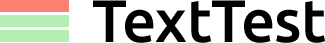
If your program produces output that changes every test run, you will want to remove it before comparing output against the approved version, otherwise your test will fail all the time. Typically this means removing process ids, timestamps or temporary directory names.
There is already a How-to guide which explains how to handle timestamps and process ids. This reference lists all alternatives.
At the end of your config file add a section like this:
[scrubbers]
stdout:^\d{4}-\d{2}-\d{2} \d{2}:\d{2}:\d{2},\d{3}{REPLACE timestamp}
stdout:(process_id)=\d+{REPLACE \1=1234}
stderr:{INTERNAL writedir}
TextTest uses the Python regular expression syntax. Replace ‘stdout’ and ‘stderr’ with the file alias for the relevant file you want to filter.
TextTest runs your program in a temporary directory called the ‘sandbox’. This changes every time and it’s annoying to write a RegEx to filter it. TextTest provides a mechanism to revove it like this:
{INTERNAL writedir}
For example to scrub this directory when shown in standard error:
[scrubbers]
stderr:{INTERNAL writedir}
If you have a RegEx matching a particular part of your output, you can control how much text is then scrubbed.
Replace the matching text with a fixed text
<pattern>{REPLACE <text>}
For example replacing a process id i stdout:
[scrubbers]
stdout:(process_id)=\d+{REPLACE \1=<process id>}
A line like this:
AcmeDB Started! process_id=1234
Would be scrubbed to look like this:
AcmeDB Started! process_id=<process id>
On encountering a match with
[scrubbers]
stdout:Database Started with attributes{LINES 3}
Output like this:
Some log statement
Database Started with attributes:
foo=123
bar=678
Some other log statement
Would be scrubbed to look like this:
Some log statement
Some other log statement
You can also specify two patterns marking the beginning and end of a section of lines that should all be removed.
<pattern1>{->}<pattern2>
The directive between curly brackets can be configured as to whether to include the matching lines or not.
For example:
[scrubbers]
stdout:Database Started with attributes{->]}bar=\d+
Output like this:
Some log statement
Database Started with attributes:
foo=123
bar=678
Some other log statement
Would be scrubbed to look like this:
Some log statement
Database Started with attributes:
Some other log statement
If it’s always a particular line number use this:
{LINE <line_number>}
For example to scrub the first line in standard output:
[scrubbers]
stdout:{LINE 0}
Note there is an alias in wide use: ‘run_dependent_text’ is an alias for ‘scrubbers’ in the config file.